The method is very simple but it can take some time, as it depends on a cydia app and its tweaks that will allow you to watch out all the saved wifi password in your ios device. Follow the simple steps below to proceed.
Steps To Extract All Saved Wifi Password From Your iPhone:
- First of all you need adminship of your ios device that can be done by jailbreak of your iPhone and for that visit here.
- After jailbreak your iPhone you need to get a cool app from cydia that is NetworkList.
- Now launch the app and you are done, now you can easily view all the saved wifi password of the networks that you had connected once in your device.
Comment and Share with your friends

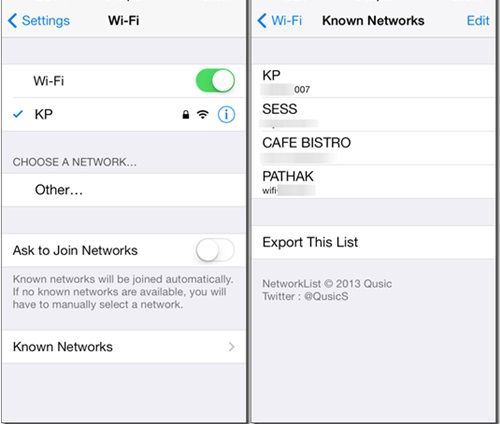
Comments
Post a Comment